Take the FERPA Course
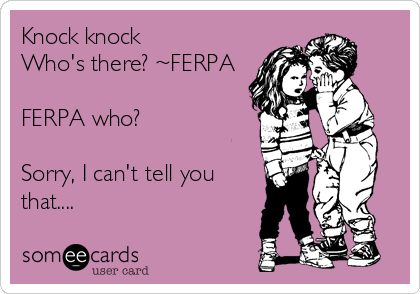
Sign up for and complete the FERPA training course:
- Log in to Workday.
- Find the course using one of two options:
- Navigating to Menu > Learning > Discover > Browse Learning and searching for “FERPA” or “SR100W”. The course name should be something like “SR FERPA Training - Web”.
- Searching for “FERPA” in the Search Bar on top and filtering by More Categories > Learning.
- Click on Enroll in Course.
You can access and complete the FERPA training course within Workday. You must earn at least an 90% on the quiz to pass.
For future reference, you can bookmark the FERPA Reference Page on the Registrar’s office site.