Communication Channels
When on the clock at Techrangers, it is important to stay in contact with everyone on the team. For example, if you need any clarification on what you’re working on or need to say something to the rest of the team.
Daily Use Channels
Outlook
Outlook is used for email and scheduling. You are required to monitor your inbox and calendar when on the clock. Outlook is accessible through the Outlook app on your computer or the Outlook Web Client. When asked for your email address to sign in, use your NID@ucf.edu and NID password.
Note: There may be a delay in your account being created.
Slack
Slack is a group chat tool that we’ve adopted for use within LS&T. You are required to be logged in to Slack while you are on the clock. We recommend you look through our Slack channels for additional channels that you may be interested in, and remember that most of our projects have a Slack channel that you should join when you start working on a new project. You are also free to create your own channels if you feel that we are missing something!
Starter Channel Guide
#training- any questions about orientation or training, ask here.#lst-all- general chat for the Techrangers and the rest of LS&T.#work-log- post an end-of-day summary of what you worked on.#tr-weekly- is where we hold our weekly meetings.
Represent Yourself
After poking around the plethora of channels Slack has to offer, it’s time to embellish on the most key part of your online existence: your Slack profile.
A lot of thought has been put into the Slack profile template - what your Sandwich Alignment is, Pancakes vs. Waffles, nicknames, and more. This is an opportunity to share with the rest of us how you see yourself and would like to be seen. To access your profile, click your icon on the top right, then Profile in the dropdown menu. From there, you can customize everything!
Visuals Matter
Something a lot of new hires tend to do is take a painfully long time to update their profile pictures. Sometimes, they take months to do it (I’m looking directly at you, Rob). Not only does this lead to confusing conversations, but it grows concern. Is that default random-color-selected anonymous person icon really how you see yourself?
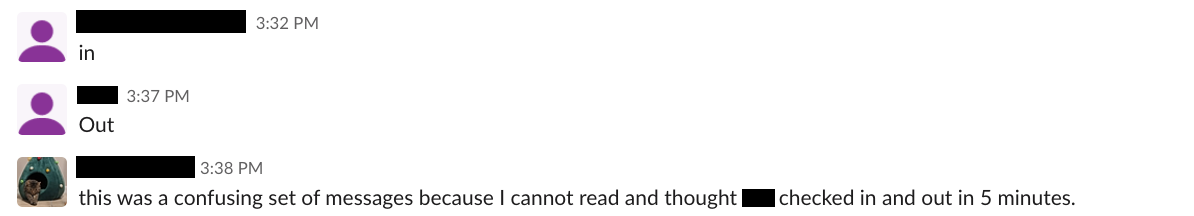
Have no idea what to change it to? Look around! Techrangers have a range of profile pictures. From anime characters, instruments, Spongebob, birds with sunglasses, sloths in astronaut suits, or a genuinely nice photo of yourself - as long as you’re not risking your literal job, your profile picture can be anything that makes you happy to look at. Just not the anonymous person. Please!
Come back soon
Don’t worry, you can update / change anything on your profile anytime.
Microsoft Teams
Teams is similar to Slack, but is the primary method of instant communication with rest of the division and the whole University. Installation instructions are part of the Training, and you’ll get to that soon.
Optional Extras
Discord
Our Techrangers Discord server is an unofficial communication channel, but it’s where we like to talk about stuff outside of work. Ask any of the Techrangers for access. Many former Techrangers are in this server, and can provide a great resource for tough issues (and lots of cat pictures).